With Power BI incremental refresh your dataset refreshes are faster, moore reliable and resource consumption is reduced.
How to configure incremental refresh with data from JSON REST API
This example is using our ODBC2JSON GW API but you can use the same method for any JSON REST API that support datefiltering.
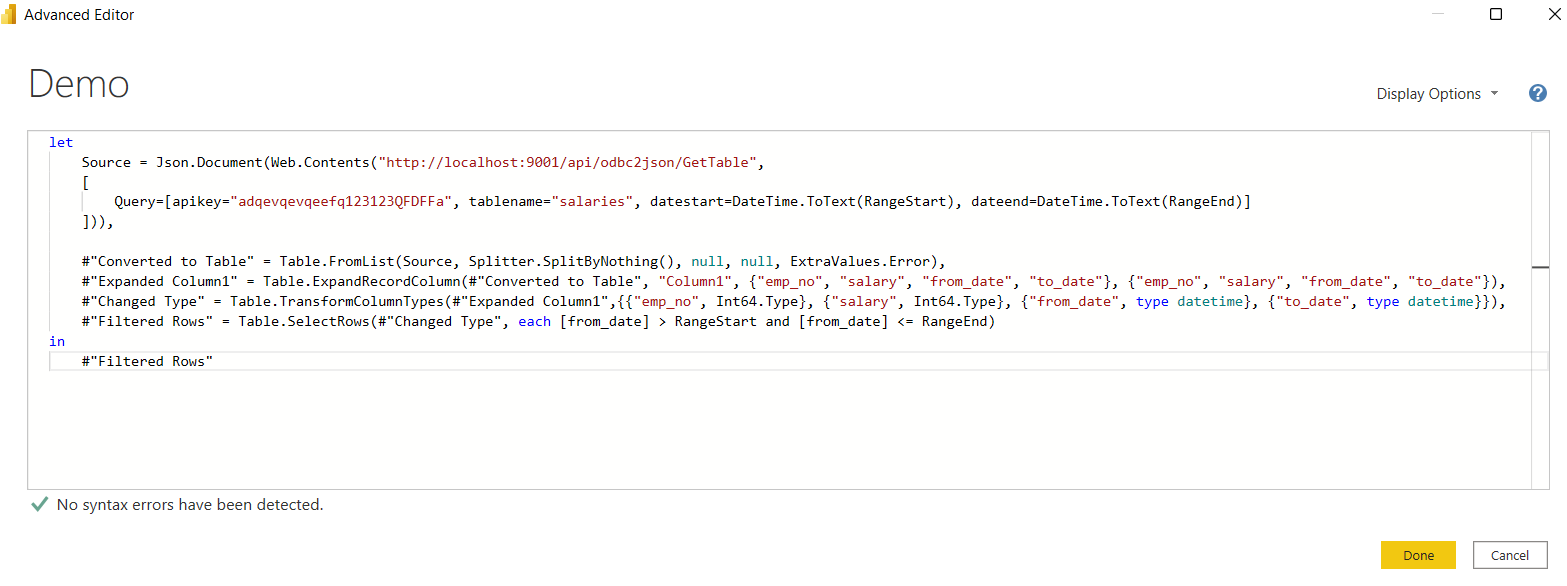
With ODBC2JSON we can filter the data with datestart and dateend parameters, the parameters are converted from date/time format to text format.
Then we create two Power Query date/time parameters with the reserved, case-sensitive names RangeStart and RangeEnd.
These parameters, defined in the Manage Parameters dialog in Power Query Editor are initially used to filter the data loaded into the Power BI Desktop model table to include only those rows with a date/time within that period.

With RangeStart and RangeEnd parameters defined, you then add custom Date filters on your table’s date column.
The Date column needs to be in date/time or integer data type. If your Date column is in intereger data type you need to convert RangeStart and RangeEnd to integer
Finally we need to define an incremental refresh policy for the table.
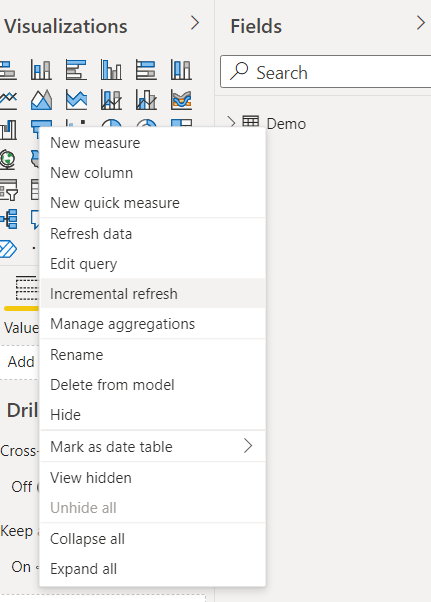
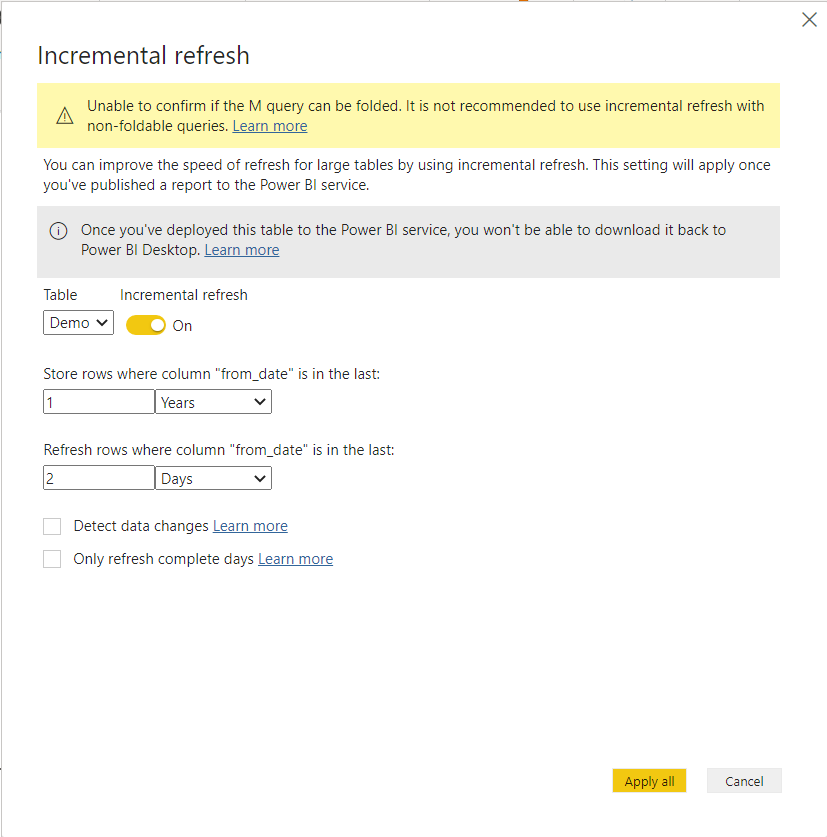
When using incremental refresh with JSON you probably will get an warning that Power BI is unable to confirm if the M query can be folded, for most part you can ignore the warning.
In the example policy above the data will be stored for one year and the last two days of data will be added to your dataset when refreshed from the Power BI service.
Read more about Power BI incremental refresh.
If you have any questions please leave a comment below or send an email to info@bectec.fi
This is off canvas menu widget area. To enable it add some widgets into Appearance – Widgets – Menu Section, and go to Customizer – Main menu to set the icon position.
| Cookie | Duration | Description |
|---|---|---|
| cookielawinfo-checkbox-analytics | 11 months | This cookie is set by GDPR Cookie Consent plugin. The cookie is used to store the user consent for the cookies in the category "Analytics". |
| cookielawinfo-checkbox-functional | 11 months | The cookie is set by GDPR cookie consent to record the user consent for the cookies in the category "Functional". |
| cookielawinfo-checkbox-necessary | 11 months | This cookie is set by GDPR Cookie Consent plugin. The cookies is used to store the user consent for the cookies in the category "Necessary". |
| cookielawinfo-checkbox-others | 11 months | This cookie is set by GDPR Cookie Consent plugin. The cookie is used to store the user consent for the cookies in the category "Other. |
| cookielawinfo-checkbox-performance | 11 months | This cookie is set by GDPR Cookie Consent plugin. The cookie is used to store the user consent for the cookies in the category "Performance". |
| viewed_cookie_policy | 11 months | The cookie is set by the GDPR Cookie Consent plugin and is used to store whether or not user has consented to the use of cookies. It does not store any personal data. |