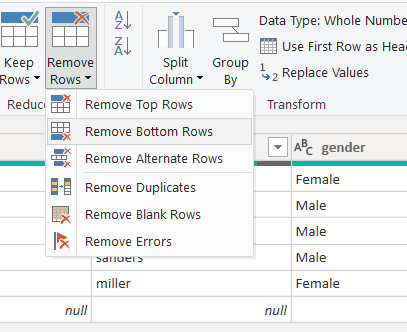This tutorial explores how to connect to ODBC2JSON and import data into Power BI Desktop.
- Run Power BI Desktop and click Get Data.
- Select the Other category in the Get Data dialog box, then select Web. Click Connect to confirm the choice.
- Enter your ODBC2JSON API URL, Example: http://localhost:9001/api/odbc2json/GetTable?tablename=user_details&apikey=adqevqevqeefq123123QFDFF&constring=db2&limit=5&cquery=2
- Now you should see the data.
- The bottom row in the table will always have null values, you can remove the bottom row (se image below)
- Make any necessary changes and click Close & Apply
- To get multiple database tables into the same Power BI report, just repeat the steps above for all your tables.